Oxigen and Paytm Wallets are very similar to each other. But Paytm offer better cashbacks and we can even send money from Paytm to Bank in free of cost which Oxigen can't. So if you want to transfer your money from Oxigen wallet to Paytm wallet then you are right place. Lets see how to send.
STEPS =
- First of all download OXIGEN APP.
- Open it and Sign in.
- You will see Oxigen main page like this.
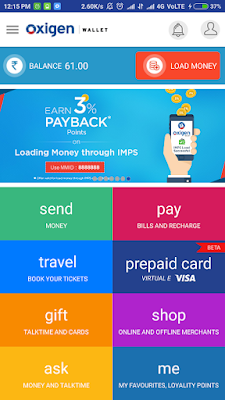
- Select Prepaid Card and then press Add New.
- Now enter Card Value means how much you want to add money in your Virtual Card.
- If you want to transfer all of your money to Paytm then enter whole amount present in Oxigen Wallet.
- Now enter 4 digit PIN which is used to verify when transferring.
- Your Virtual Card is now created.

- You can use it any where you like.
TRANSFER TO PAYTM =
- Open Paytm.
- You will see its main page like this.
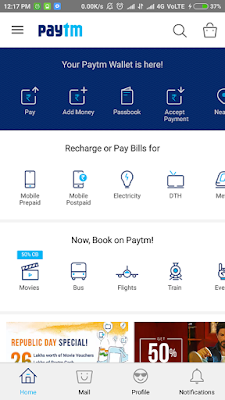
- Click Add Money.
- Enter value you want to add and press Add Money.
- Now select Debit Card and fill Card no., month, year, CVV as mentioned on Virtual card and click Pay Now.
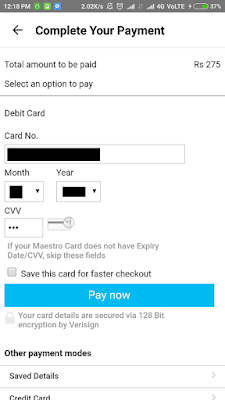
[NOTE = You can go back to Oxigen App & check this information again]
- Now fill your 4 digit number here and press Submit.
- If you get any OTP on your number then enter it if asked.
- Transfer is instant.
You can even transfer money from Paytm to your Bank Account.
Have doubts?
Comment below



![Buy any product of Rs 500 from Flipkart in free of cost [PROOF] Buy any product of Rs 500 from Flipkart in free of cost [PROOF]](https://blogger.googleusercontent.com/img/b/R29vZ2xl/AVvXsEjxv-kHy9DhZf7uEGi4UVWuHrm_AtaqwCXH8FzYFcOsjctnHrHpg1ACLaLX7ukoCdA6OgPvcLaO96FA00xN72Xo380wK3rDLPxIC2mshYc6Jwg95kdoqJQU3m8sT_aDG9Yl1l_mh2oUU1A/s72-c/Buy+any+product+of+Rs+500+from+Flipkart+in+free+of+cost+tNe.jpg)
![POPTOX [Free Calls][Unlimited] POPTOX [Free Calls][Unlimited]](https://blogger.googleusercontent.com/img/b/R29vZ2xl/AVvXsEhRg3GSQARPFWnfi9f08AunNx3E64UJWm9OirspBEGzJZUmpwXJlNbxomB70nDdACuyzRiIH1tPOYgAw9ox3zvnYODwLGQ3YY7Jz_konLFiKxaHAHzNn8he2I-0Z4dMTCQbZ8VJDGlfTfs/s72-c/poptox+tNe.png)

https://bayanlarsitesi.com/
ReplyDeleteGöktürk
Yenidoğan
Şemsipaşa
Çağlayan
JDTNB0
Muğla
ReplyDeleteSamsun
Eskişehir
Sakarya
Kars
A5K
Antalya
ReplyDeleteÇorum
Uşak
Kayseri
Van
8P3C6
ankara parça eşya taşıma
ReplyDeletetakipçi satın al
antalya rent a car
antalya rent a car
ankara parça eşya taşıma
ETO5A
maraş evden eve nakliyat
ReplyDeletemalatya evden eve nakliyat
ağrı evden eve nakliyat
elazığ evden eve nakliyat
aydın evden eve nakliyat
EJGZYF
karabük evden eve nakliyat
ReplyDeletebartın evden eve nakliyat
maraş evden eve nakliyat
mersin evden eve nakliyat
aksaray evden eve nakliyat
VXUUCQ
yalova evden eve nakliyat
ReplyDeletetunceli evden eve nakliyat
giresun evden eve nakliyat
ağrı evden eve nakliyat
van evden eve nakliyat
56A5Y
0BD0A
ReplyDeleteEryaman Alkollü Mekanlar
Eskişehir Evden Eve Nakliyat
Binance Güvenilir mi
Van Evden Eve Nakliyat
Ankara Evden Eve Nakliyat
986DD
ReplyDeleteRize Şehir İçi Nakliyat
Düzce Parça Eşya Taşıma
Malatya Parça Eşya Taşıma
Şırnak Şehir İçi Nakliyat
Düzce Şehir İçi Nakliyat
Sakarya Evden Eve Nakliyat
Urfa Parça Eşya Taşıma
Tekirdağ Fayans Ustası
Çorum Evden Eve Nakliyat
E54E4
ReplyDeleteÇanakkale Lojistik
Batıkent Boya Ustası
Urfa Lojistik
Aksaray Şehir İçi Nakliyat
Burdur Parça Eşya Taşıma
Muş Şehirler Arası Nakliyat
Giresun Lojistik
Edirne Şehir İçi Nakliyat
Antep Parça Eşya Taşıma
DD9B3
ReplyDeleteEdirne Lojistik
Balıkesir Şehir İçi Nakliyat
Etlik Parke Ustası
Trabzon Şehir İçi Nakliyat
Isparta Şehir İçi Nakliyat
Yalova Lojistik
Aydın Şehir İçi Nakliyat
Antep Evden Eve Nakliyat
Çerkezköy Kombi Servisi
0DEFC
ReplyDeleteKırıkkale Parça Eşya Taşıma
Muğla Parça Eşya Taşıma
Urfa Şehirler Arası Nakliyat
Kırşehir Parça Eşya Taşıma
Bayburt Evden Eve Nakliyat
Van Parça Eşya Taşıma
Iğdır Lojistik
Ünye Oto Lastik
Hatay Evden Eve Nakliyat
99743
ReplyDeleteNiğde Lojistik
Iğdır Evden Eve Nakliyat
Mardin Şehir İçi Nakliyat
Keçiören Parke Ustası
Ankara Parke Ustası
Pepecoin Coin Hangi Borsada
Sivas Şehir İçi Nakliyat
Hotbit Güvenilir mi
Ünye Boya Ustası
CB7D3
ReplyDeleteÇerkezköy Bulaşık Makinesi Tamircisi
Bitrue Güvenilir mi
Kayseri Evden Eve Nakliyat
Tunceli Şehirler Arası Nakliyat
Artvin Parça Eşya Taşıma
Denizli Evden Eve Nakliyat
Maraş Evden Eve Nakliyat
Elazığ Evden Eve Nakliyat
Ünye Kurtarıcı
BEC14
ReplyDeleteBitcoin Madenciliği Siteleri
Binance Borsası Güvenilir mi
Kripto Para Nasıl Alınır
Bitcoin Kazma
Binance Sahibi Kim
Bitcoin Üretme Siteleri
Binance Ne Zaman Kuruldu
Ön Satış Coin Nasıl Alınır
Bulut Madenciliği Nedir
A4F45
ReplyDeleteCoin Üretme
Coin Çıkarma
Bitcoin Mining Nasıl Yapılır
Binance Nasıl Oynanır
Coin Nasıl Kazılır
Bitcoin Nasıl Çıkarılır
Coin Çıkarma
Coin Kazma Siteleri
Coin Nedir
39925
ReplyDeleteantep sesli sohbet siteler
muğla canlı sohbet odaları
mobil sohbet odaları
rastgele sohbet uygulaması
burdur canlı sohbet siteleri
samsun sesli görüntülü sohbet
diyarbakır seslı sohbet sıtelerı
ücretsiz görüntülü sohbet uygulamaları
kadınlarla ücretsiz sohbet
71C0F
ReplyDeleteelazığ en iyi ücretsiz sohbet siteleri
yozgat yabancı görüntülü sohbet
bursa rastgele görüntülü sohbet uygulamaları
bingöl ücretsiz görüntülü sohbet uygulamaları
kilis telefonda görüntülü sohbet
kars kadınlarla ücretsiz sohbet
canlı görüntülü sohbet
görüntülü sohbet uygulamaları ücretsiz
düzce telefonda rastgele sohbet
C4857
ReplyDeletekarabük en iyi görüntülü sohbet uygulamaları
izmir ücretsiz sohbet odaları
ığdır canlı sohbet et
sohbet siteleri
Bolu Görüntülü Sohbet Siteleri
Ardahan Goruntulu Sohbet
şırnak ücretsiz sohbet uygulaması
bedava sohbet siteleri
en iyi görüntülü sohbet uygulamaları
5D3FE
ReplyDeleteOkex Borsası Güvenilir mi
Görüntülü Sohbet Parasız
Binance Madenciliği Nedir
Paribu Borsası Güvenilir mi
Twitter Beğeni Hilesi
Threads Beğeni Satın Al
Keep Coin Hangi Borsada
Dxgm Coin Hangi Borsada
Nonolive Takipçi Satın Al
C260F
ReplyDeletebinance referans kodu
bitget
https://toptansatinal.com/
bitmex
binance ne demek
mexc
bitcoin giriş
btcturk
gate io
64670
ReplyDeleteHisse Senedi Önerileri
ehliyet sınav soruları
Google 5 Yıldız
4G Mobil Proxy
Amazon SEO
jeneratör fiyatları
fuar standı
Yapay Zeka Çizim
ehliyet sınav soruları